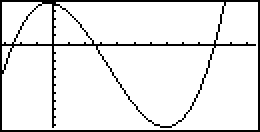
Completing the square is a technique which can be used for more than just finding roots of quadratic polynomials, for example placing conic sections in standard form. In contrast, the calculator finding the roots directly can be used for nothing else. Perhaps the roots are put to other uses, but this is distinct from the finding of the roots. The quadratic formula falls somewhere between these two positions --- it is used in other ways and yet most are involved with finding roots.
An image that illustrates this contrast between one use and many uses is the following. Think of the calculator as a vehicle to be used to reach an address (e.g., the roots of a quadratic equation). You can either follow an explicit set of directions that you have been given (the calculator's root finding feature) or you can look at a map of the area (complete the square) and put together the route yourself (have the calculator do the arithmetic). Directions may be of limited use in reaching more than one address. Maps can often be used to reach locations that lie at some distance from each other.
None of us would forsake teaching completing the square and/or the quadratic formula in favor of just showing the students how to use their calculator. On the other hand, almost all students favor explicit algorithms over abstract techniques. Since algorithms are easier to teach than abstractions this student preference, coupled with time pressures, can lead to situations in which we give solutions to problems which may be more "directionlike" than we intend or even realize. One goal of this paper will be to give some ways of identifying when solutions are directions. In addition an approach to using calculators which can lead more naturally to using maps to solve problems is described.
Step 1: After entering the degree and coefficients of p(x) in the Method I (Directions)
POLYmenu usePOLY/SOLVEto find all the roots of p(x). Write down the largest and smallest real roots.
Step 2: Using the functionsevalF,fMin, andfMaxlocated under theCALCmenu compute the maximum and minimum values of p(x) on the interval between the two roots written down in step 1.
Step 3: Graph p(x) with the viewing window (slightly) wider than is needed to contain the roots written down in step 1 and tall enough to contain the values computed in step 2.
(Note: This can all be made precise and put into a program that asks only for the degree and coefficients of p(x) and then puts up the graph.)
Step 1: If possible, factor p(x) to obtain roots. Method II (Map)
Step 2: Graph p(x) relative to the default viewing window. Increase the width of the viewing window to include all roots, if any, found in step 1.
Step 3: Examine the behavior of the graph on the screen as x increases and decreases without bound. If behavior is incorrect increase width of window on appropriate side(s) until it is correct.
Step 4: Adjust the height of the viewing window to obtain a continuous graph; this can be done by guesswork or usingTRACEto get values of p(x).
When Method I is applied to p(x)=.02x^3-0.4x^2-.5x+10 the graph shown in Figure 1 below is obtained ("slightly" in step 3 was taken to be 25%). Method II yields a similar graph. It is clear that Figure 1 is a complete graph so both methods work, yet neither one is without flaw. Step 3 of Method II is not guaranteed to bring all the roots in view if a subset of the graph mimics the total graph's behavior as x increases/decreases without bound. There is also the problem of what to do if the default graph in step 2 is blank. Method I has a much more serious problem, namely what to do if p(x) has fewer than two distinct real roots.
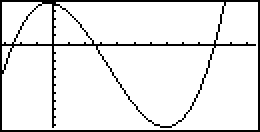
Aside from the issue of when the methods work and when they don't there is
one major difference between the two solutions. Method I replaces
general calculations by the student (e.g., factoring p(x) and resizing the
window of the graph to obtain correct behavior) with specific calculator
functions (e.g., directly computing roots and using fmin and fmax).
This replacement leads to the shortcoming observed above in addition to making the entire method a "black box": students enter data according to
certain directions and the graph is displayed.
Method II is anything but a black box. While it is true that the calculator replaces student work such as graphing p(x) it does not replace student insight. Each of the steps of the method requires the student to interpret information and to decide how to act; it is this distinction, that of black box versus thought, that makes Method I a set of directions and Method II a map.
Mathematical formulas in solutions abound and they can always be programmed for a calculator (given suitable constraints). This doesn't mean that the program has to be written or if it is written that it must be given out to the students. (Though somewhere, someone will, and nothing may prove too simple to write a program for. A colleague of mine had a student of hers who'd been given a program which, when you gave it a, b, and c, computed the vertex of the parabola y=ax^2+bx+c.) I'm not saying here that programs should never be given out, as often they are very useful. Just be aware of the potential for students to treat programs as black boxes.
In addition to programs watch out for the use of one step problem solving features of a calculator. These include finding roots of polynomials (as in Method I), finding coordinates of intersections of curves, evaluating derivatives at a point, evaluation of definite integrals, finding points of inflection, solving systems of equations, and so on. There are courses in which each of these features would prove useful and others in which the students should demonstrate their ability to do the work on their own. A danger with all of these features is the student coming to rely on the calculator exclusively and not knowing what to do when it cannot do a problem. Worse yet, they may never develop any sense of intuition and not be able to recognize when the calculator gives them a wrong answer.
In general, a test to apply to a calculator solution technique to see if it's more a set of directions than a map is to ask yourself the following questions. How broad a class of problems can it be applied to? Are there any major restrictions (as with Method I) on how it can be applied? If there are restrictions, will they be ones that the students remember, and what are the students to do in the cases where the method doesn't apply? If given many methods to solve many separate cases, will the students be able to keep track of them all in other courses in the future?
Also look and see if the solution applies general principles. Method II is based on basic concepts concerning polynomials such as finding roots and limiting behavior. The calculator's main use is to relieve the tedium of computing values of p(x) as well as the actual graphing of p(x). If the student had to graph a polynomial without the aid of a calculator, but remembered this method, they would possess almost all the conceptual knowledge needed to put a solution on the page.
A final test to apply is to see how much the method in question relies on the student using a particular model of calculator. For example, Method I relies on the student having a TI-85. If they happen to own a TI-81 they are out of luck. This certainly implicates this solution as a set of directions, a set which says you can get there from here with these directions only if you have a vehicle capable of offroad travel. Another difficulty with relying on a specific model of calculator is that there is no guarantee that the student will always be using that model: he may borrow a friends; she may lose hers and when replacing it choose a cheaper one; or in the future she may buy a more powerful model which replaces the feature you rely upon with a different one.
I began by giving handouts to let the students know what features I wanted them to be familiar with. In the case of the recommended model I could go further and actually give solutions to sample problems, sometimes keystroke by keystroke ([1,2]). Students with other models used their manuals or we worked together in my office. I'll admit that what I was doing was giving explicit directions as solutions to problems. The problems were basic ones: graphing a function, zooming, tracing, some scientific functions. My goal was for the students to know how to get to certain landmarks so that I would later be able in class to ask them to graph a function or to zoom in on an intersection point and not have to stop and answer questions on how to do it.
One immediate, but small, benefit to the handouts was saving some class time. The main advantage was that I later could present solutions to problems in a form like Method II above. These solutions would be maps that relied on the landmarks that the students already knew how to reach. Many components non-calculator based (e.g., factoring polynomials and writing expressions in certain forms) so that student insight was never sacrificed.
Some departments and/or courses require that all of the students have the same model of calculator in the interests of uniformity in both teaching and student capability. Even in this situation it is still possible to act as if the students don't all have the same model. Class time should still be devoted to mathematics and the use of the calculator can stay on the general level with specifics left to handouts for the students to work through on their own time (often in advance).
The only drawback I encountered with my methodology was in distributing actual calculator programs. There are times when explicit programs are almost a necessity, an example I encountered in one class being Simpson's rule. It's too tedious to do manually and so a program is extremely useful. However, in that class distributing a program was out of the question since I had four models of calculator and didn't even know how to program two of the four. The next time I am faced with a similar problem I may try to give the students a handout on the basics of writing programs. Then they can either continue to do Simpson's rule (or whatever) manually or, if they are industrious enough, they can write a program themselves. If they write the program it won't nearly be so much of a black box as if the program was just handed to them to use.
In closing I would also like to note that another way of looking at the entire issue of maps versus directions involves remembering that the goal of teaching mathematics is for the students to learn mathematics, not how to punch keys and run programs on a calculator. I am not implying that calculators should not be used at all in mathematics courses as they often can play a positive role. It is just important to remember that the role should be to enhance the learning of the subject material rather than outright replacing the material.